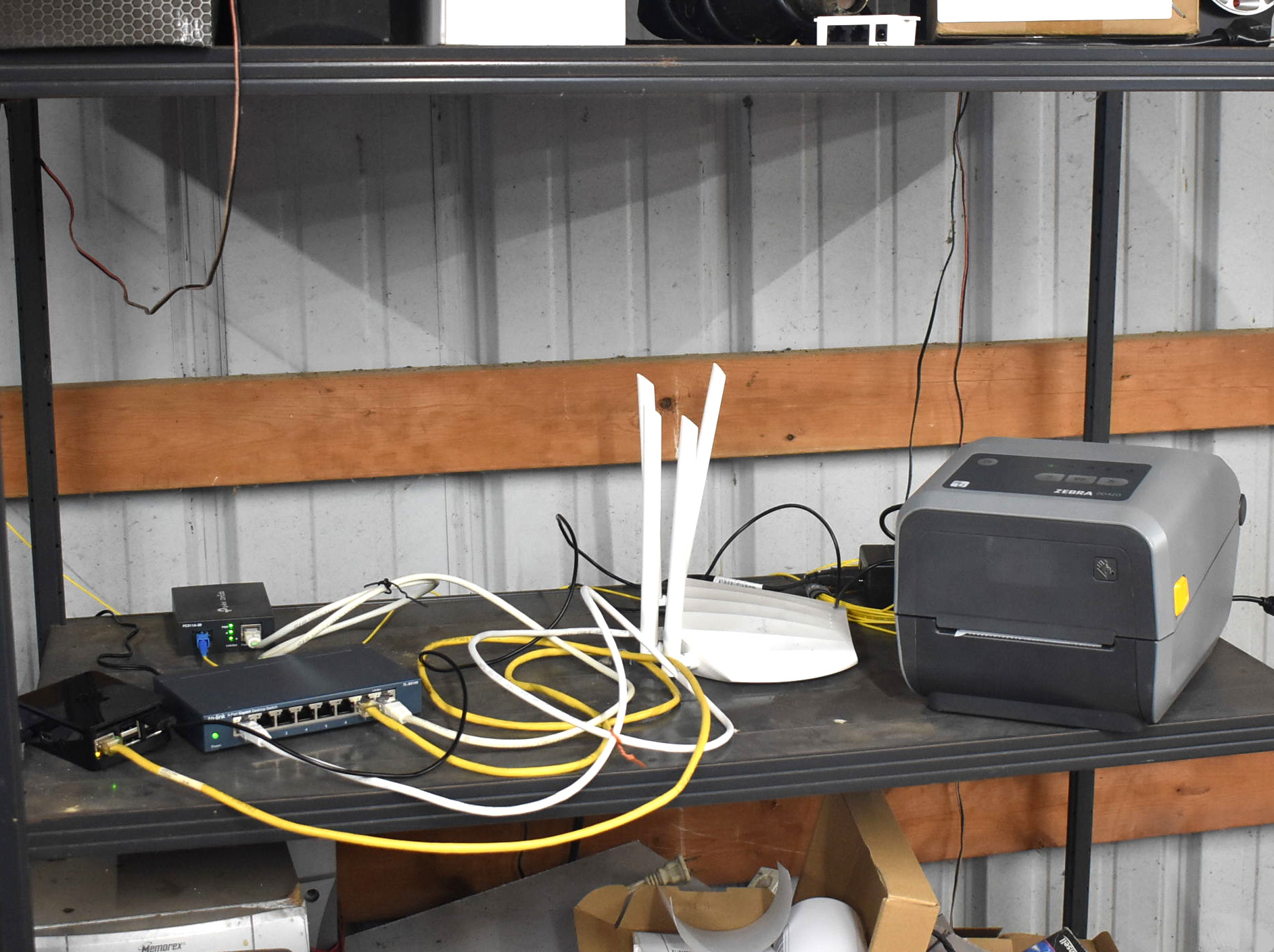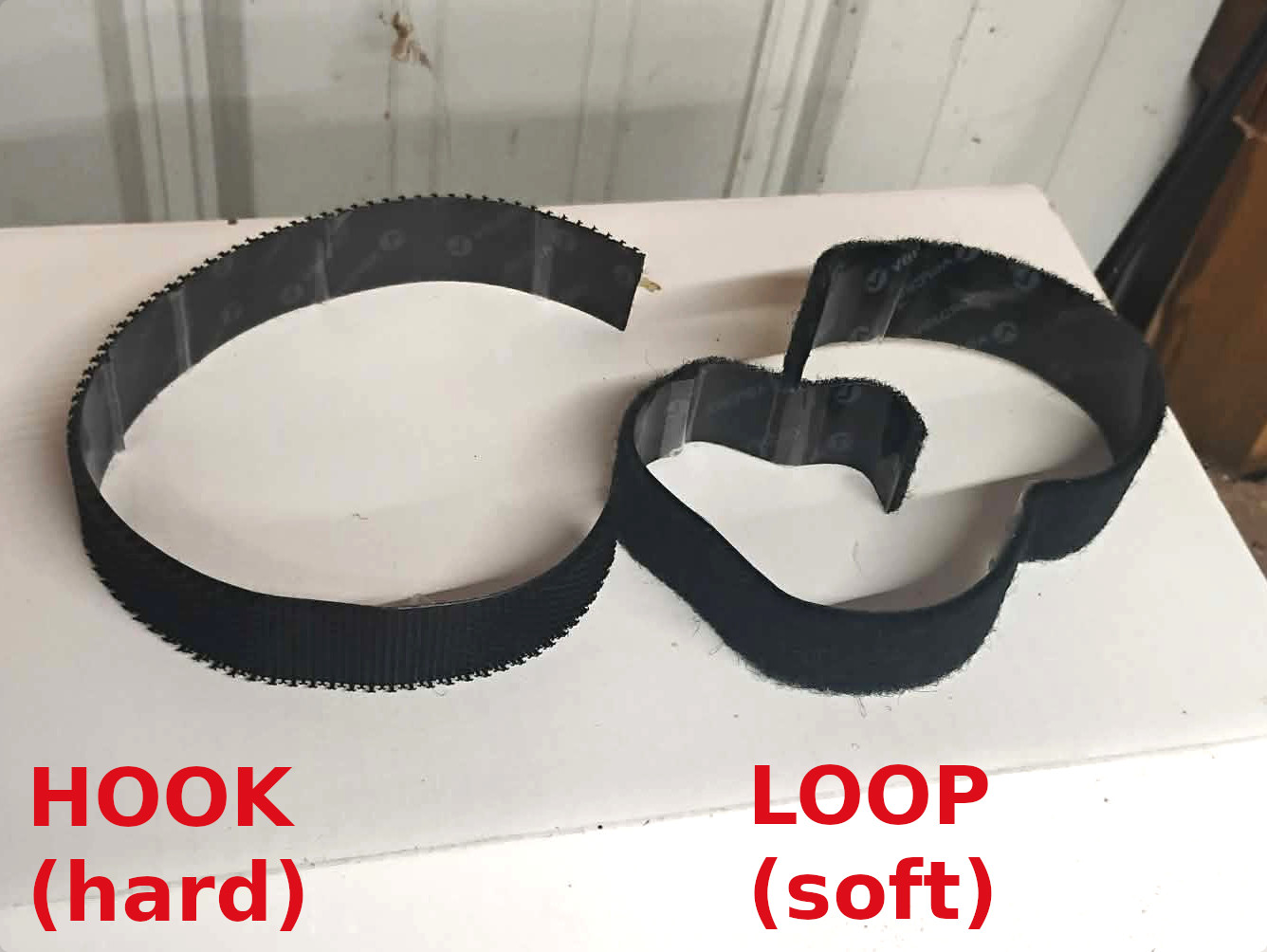-
Using a Raspberry Pi vs a Traditional Print Server
Published: Sunday, November 16th 2025 12:45:20 PM - EST
Updated: Sunday, December 21st 2025 01:30:15 PM - EST
Written by: jbick
Category: ELECTRONICS
Discussing using a raspberry pi for a print server as opposed to just going with a traditional print server such as a TP-LINK or a printer with built in wireless printing capabilities.
Buy Featured Items
After getting my label printer setup over a network via Raspberry Pi 3 this post will talk about why I went with a raspberry pi instead of a traditional print server. Over the years I have implemented traditional print servers. I was given a TP-LINK print server one time when I worked at PC Tech Medic.
Most print servers only have one USB port and are outdated now days. Today, printers are sold with WiFi or blue-tooth capabilities built right in to them making the external print server obsolete.
While a wireless printer may accomplish your needs, i.e. printing directly from your phone it still lacks full network IP printing. In my case I want my label printer available over my entire network which consists of 2 buildings, 3 wireless access points and 4 port switches. Not just directly from my phone.
There are a few benefits, in my view to setting up a raspberry Pi as opposed to going with a traditional print server. A Pi offers 4 USB ports and customize-ability. The 4 USB ports means your server can become multi-purpose. It could handle multiple printers or become a file server and a print server all in one, at the same time.
Although it seems like the raspberry Pi's on eBay fly off the shelf fast, there are still plenty of them available for purchase. Building your own server via a Pi gives you a sense of choice - there are tons of different case kits for sale.
For the most part, building a raspberry PI server is going to be cheaper than just going with a print server.
Benefits of Using Raspberry PI for Print Server
- Choice of Operating System. I just went with the latest PI OS which is pretty much Ubuntu. Both Ubuntu and Pi OS are based off Debian. Up to this point I haven't been unable to install anything on the Pi that I would have otherwise install on a Ubuntu server.
- Multi-Purpose Server. As of writing this post, my Pi serves as both a print server and a file server. Considering my PI 3 has four USB ports I decided to plug in my flash drive and have it out in the garage so as to free up USB ports on my personal work station. In essence, I am outsourcing my USB ports. In the future I may move my standard Brother Printer into the garage and have multiple printers plugged into the PI.
- One PI can host multiple printers in one location. Linux can handle an unlimited number of printers. There are four ports on a Raspberry Pi 3 thereby making it possible to have a group of printers on one Pi. A typical print server such as the old school TP-LINK will only have one USB port.
- Very affordable Used. I purchased my Pi 3 off eBay for $30.00. Although we are now on Raspberry Pi 5, going onto Pi 6 the raspberry pi 3 is more than sufficient for my needs [printer sharing and file sharing]. A traditional print server with a LAN port could cost north of $50.00.
- Root level access over server via SSH. Although I have seen some traditional print servers that have ssh access, most do not. Traditional print servers can be configured only by web interface. Having root level command line access at a remote level is important. In my case I use both command lines over SSH and the CUPS web interface. Should there be any issue with the web interface I can access the CLI to reset things or fix whatever needs fixed.
- Choice of case. There are a plethora of different Pi Cases and kits for sale online. I just went with what was included with my raspberry pi. I did have to supply my own 5V 3.0 Micro USB power adapter.
- Cross operating system compatibility. While most traditional print servers are compatible with Windows, Mac, and Linux some may not be. The raspberry pi + Cups option is compatible with all operating systems.
- Takes up no more space than that of a traditional print server.
- Power input feasibility. Any USB-C input @ the standard 5V 2.5 amps will power the Pi. That could be generated from solar panels, a Pi power supply, or simply any standard USB power supply.
Benefits of Traditional Print Server
- Less configuration. Simply plug in the printer and setup the driver on your client PC.
- No need for SSH access. A traditional print server will require minimal configuration, however whatever configuration is required is done over a web browser. No need for SSH. While this lacks customization control over the server it may be beneficial for the not so tech savy.
- The traditional print server may be already built into the printer itself. Whether the printer has a LAN port, WiFi printing or Bluetooth that may accomplish your printing needs. Some printers have print servers built in.
Raspberry PI & Printing: Links
Useful links in getting your raspberry pi Print Server Setup.
Related ELECTRONICS Posts