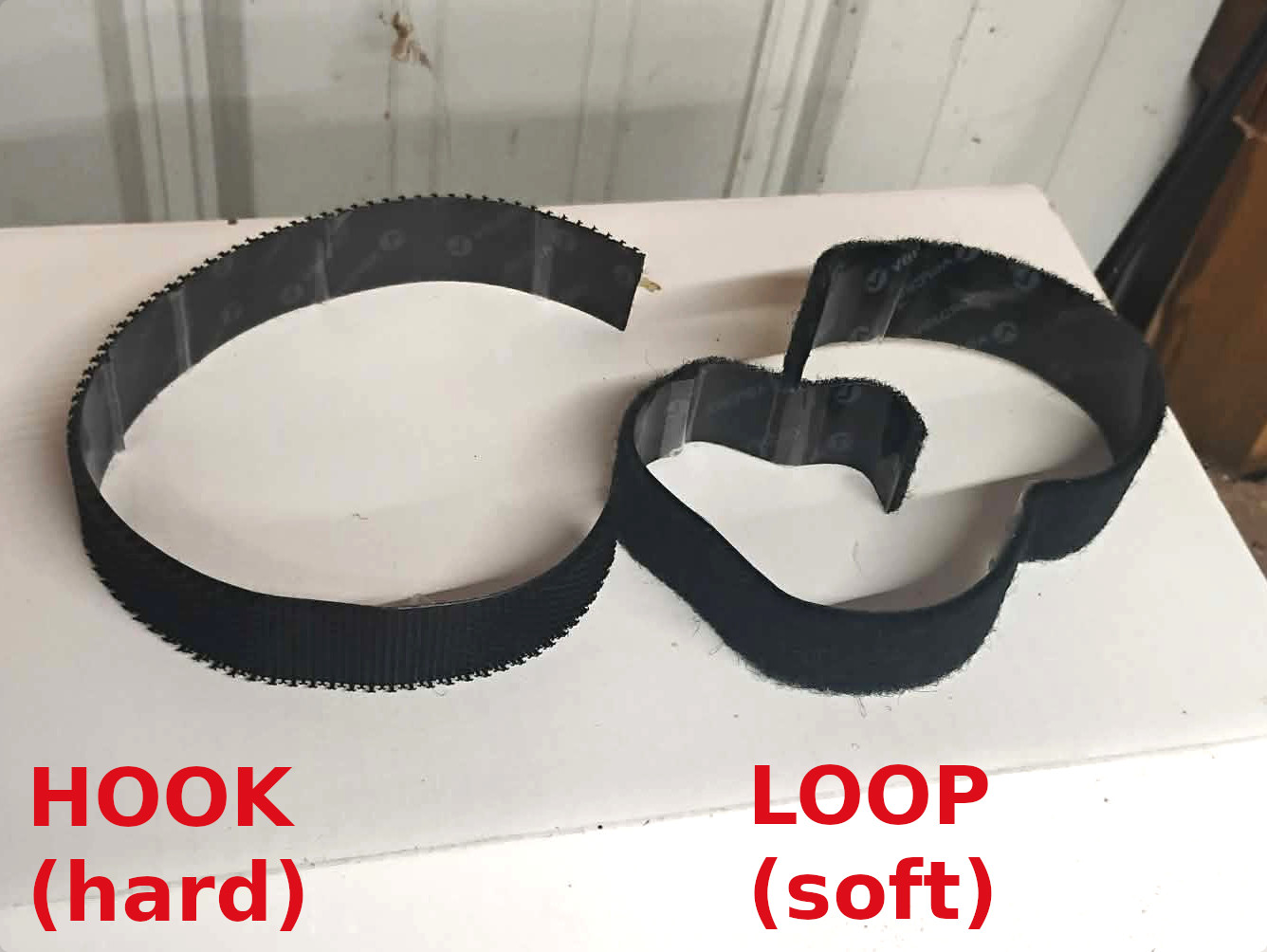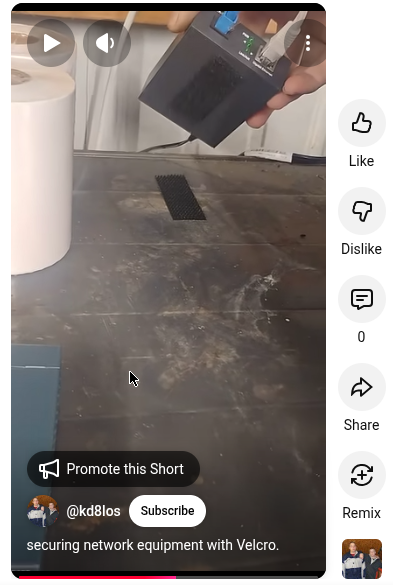-
Securing Networking Equipment with Velcro
Published: Monday, November 24th 2025 12:02:51 PM - EST
Updated: Saturday, December 6th 2025 04:40:49 PM - EST
Written by: jbick
Category: ELECTRONICS
Talking about how and why I secured my shops networking equipment with Velcro adhesive strips. Discussing hook vs loop.
Buy Featured Items
As of this post, my local area network has been expanded into my shop facility via fiber optic networking. Although the networking started out with just an access point, I had to add a TP-LINK port switch to add additional networking components to the shop.
As of writing this post I have 4 pieces of networking equipment on a metal shelf. To keep things organized and secured, I decided to apply Velcro adhesive strips to the port switch, media converter, and raspberry pi. The Velcro keeps things stationary and makes it easier to plug/unplug equipment without things falling off the shelf or out of place.
The case for the Raspberry Pi I purchased on eBay already had a loop (soft) Velcro strip adhered to it which further solidified my decision to secure everything with Velcro as opposed to drilling holes and or using screws.
I just got on eBay and purchased 1 inch wide Velcro adhesive strips. I had to cut it down to the length I need for my equipment and apply it to the device and to the shelf. I applied the soft Velcro (loop) to the device and the hard part (hook) to the shelf.
Both hook and loop Velcro strips ship with adhesive that reminds me a lot of the adhesive that ships with the LED lights I used for my solar installation. That adhesive has held up, outdoors through all seasons for 3 years now.
What got Adhered with Velcro
Essentially, all the light-weight items got adhered to the shelf. The Zebra ZD420 is heavy enough to be stationary by way of gravity. The TP-LINK access point is on another shelf and doesn't need secured.
- TP-LINK Fiber Optic Media Converter
- TP-LINK Port Switch
- Raspberry Pi 3
Securing Network Equipment with Velcro: Links
The eBay seller I used sells the Velcro strips in custom lengths. This Velcro solution worked great for me, even on a not so clean, stained shelf.
Related ELECTRONICS Posts