-
Netgear LB1120 VS MOFi 4500-4GXeLTE for Home Internet
Published: Saturday, September 2nd 2023 01:48:06 PM - EDT
Updated: Monday, January 6th 2025 12:37:21 PM - EST
Written by: jbick
Category: ELECTRONICS
A comparison of 4G LTE LAN modems. Featuring real world experience. Outlining what is achieved for the cost and helping those in rural areas pick a device.
Buy Featured Items
Welcome to the modern era. Internet is more important than ever and it's becoming about impossible to live without it. Most major cities have Cable, Fiber optic, or DSL that actually works. Internet is needed in more places than just in the city. Often times it seems about impossible to achieve decent enough speeds to function in rural areas. The rural life has boundless advantages but Internet seems to be not one of those.
Luckily for LTE, internet is actually available pretty much everywhere. While it may work OK on a cell phone - that may not be sufficient to operate a home network. We now have 5G which offers up to Gigabit speed while 4G LTE can be more than sufficient to operate a Local Area Network. 4G offers theoretical speeds of up to 300 MBPS but that's assuming 100% signal is achieved.
There are a number of products out there to achieve a home network internet connection from LTE. There are countless "hot spot" devices but which such a device one cannot plug in a network or router. The Netgear LB1120 will provide a local area network as well as the MoFi 4500-4G-XeLTE.
Netgear LB1120
The Netgear LB1120 on average will be good enough to provide home internet. It has two TS-9 antenna connectors and a single LAN port. This is perfect to plugin a wireless router and have external antennas. The device does not come with antennas so it is paramount to purchase antennas with this device.

This device will mainly support AT&T towers however it can support T-Mobile. It support bands 2, 4, 5, and 12. This is a tiny fraction of the amount of bands that the MoFi devices can support but band 2 or 1.9 GHZ can achieve 100 MBPS internet speeds no problem.
The device claims to be up to 150 MBPS however that would require 100% signal and no network congestion. It has 5 bar indicator lights to show signal strength which is a nice feature.

Pictured above is a NETGEAR LB1120 hooked into 2 eight DBi Yagi antennas connected to an AT&T tower approximately 6 miles away with 3-4 bars strength. This particular AT&T tower located in Hudson, MI.The TS-9 antenna connectors are essentially compression fittings. This can work but creates a questionable connection. Any connector with actual threads would make a much more secure connection.
It would appear that NETGEAR no-longer supports this device but it can still be an affordable option to attain internet in rural where there is either no other option or the options are lousy. In my area we have Frontier DSL but it offers less than 5 MBPS. AWFUL. The LB1120 can be purchased from Amazon or eBay.
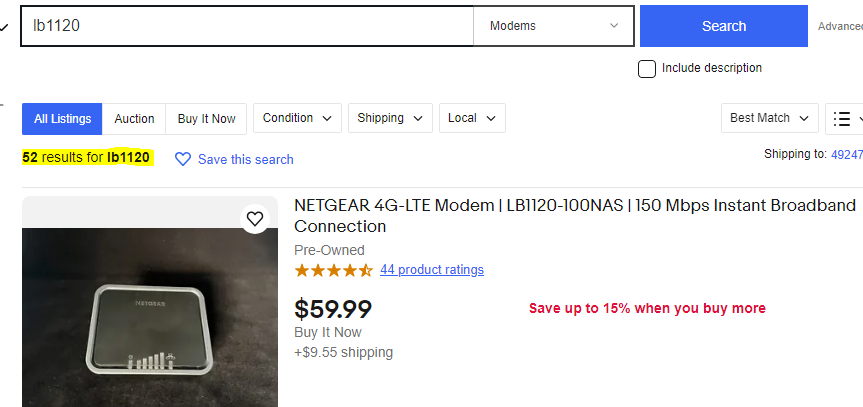
Drawbacks of NETGEAR LB1120
- Limited band capacity. A limited band capacity means capability with only 2 network providers.
- TS-9 Antenna Connectors. Although they do work they are simply compression fittings prone to a failed connection. Additionally I have seen the connectors fall right out.
- No ability to band lock. This means the device will connect to whatever band it feels like. This may leave you stuck on an unwanted/congested cell.
- Only 1 LAN port. This is not a disadvantage for me as I just plugin a router/switch but anyone who doesn't have an external router this is an added cost.
MoFI 4500 4G-XeLTE
Although MoFI units come with a hefty price tag they are awesome devices. A quick look at there website will show some pretty pricey units! The MoFI 4500 comes with 4 LAN ports and an internal wireless access point. The 4500 4G-XeLTE has a standard SIM card slot but it comes with sim card adapter. Additionally it comes with two paddle antennas for the cellular side and two regular antennas for the internal WiFi side.

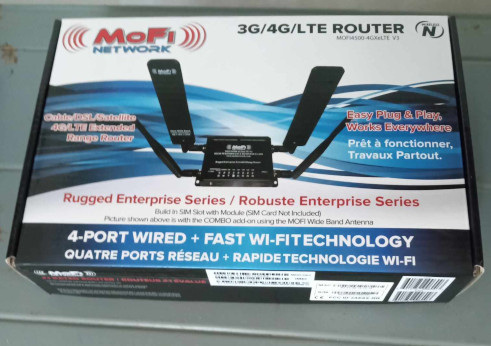
The MoFI 4500 was the best unit for my location as I need external antennas. It has two SMA female connectors with the help of SMA male to TYPE-N adapters I was able to confidently attach 2 exterior Yagi antennas. I am approximately 5 miles from the AT&T cellular tower and live in the bottom of a large valley so awful cellular connection has been standard.
Thanks to the MoFI 4500 I was able to achieve relatively decent internet connection for my home business in a rural area. 4G speeds ranging anywhere from 20-60 Megabits Per Second.
MoFi even has 5G modems however the 4G is more than sufficient and in my price range. I was able to purchase a like new 4500 off eBay for $200.00. This was a previously used device but it was like Christmas for me as it was only used a few times.
Beneficial features to MoFI 4500
- Wide band capacity with over 10 bands means support for all 3 major carriers.
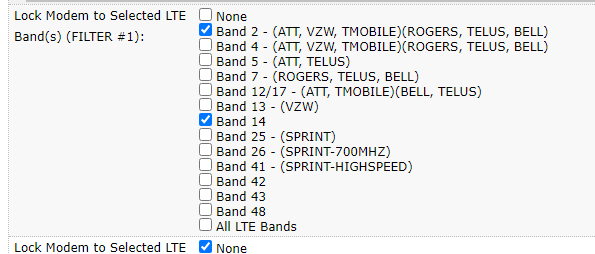
- Ability to band lock. This is a huge feature that allows you to select the band you want to operate on. Perhaps band 12 (700 MHz) has an excellent signal at 5 bars however band 2 (1.8 GHz) is also available but at a lower signal such as 2-3 bars but much faster speed. You can select band 2 all the time with band locking. Additionally band locking will allow you to focus in on the best available cell without the device switching cells. The best available cell is a balance between congestion, bandwidth, and signal strength.
- 4 LAN ports. Connect ethernet devices such as computers, switches and access points directly into device.
- Carrier Aggregation. This is where the device can connect to multiple cells at the same time to increase overall throughput. These can be 2 different cells from one tower or from multiple towers. The MoFI handles aggregation really well.
- Nice detail on stats page. The device has an awesome page showing signal strength, current connected band, RSRP, RSRQ, operational mode, and more. This helps decide what band to lock into and where to align the antennas.
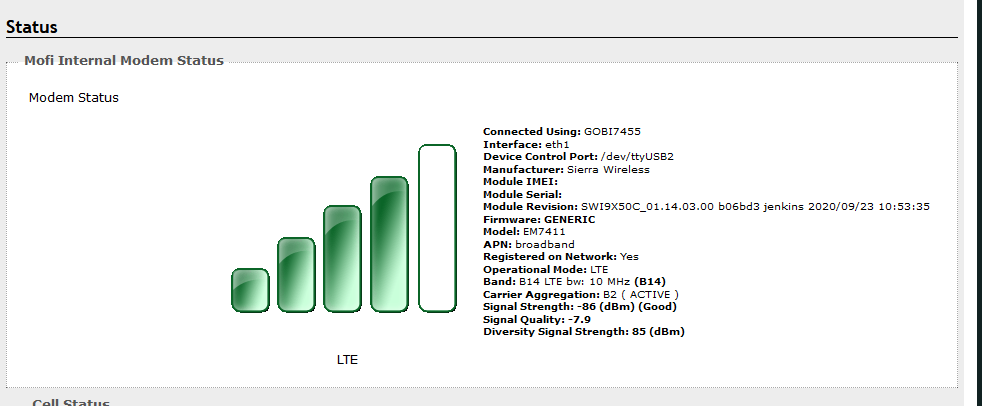
Drawbacks of MoFI 4500
- Cost. I had to purchase mine used just to be able to afford it. Prices starting at $329 on there website all the way up to $600.
- Issues with VPN client feature. Although the device has a lot of killer features and actually does have VPN availability built in, I didn't have much luck with any of the VPN client abilities. I actually had to run an external router with VPN client abilities just to be able to use VPN. Unfortunately due to throttling of the 3 major carriers a VPN is almost essential.
Backbone of MoFI Devices
Perhaps the biggest advantage to MoFI devices is that they run a Linux-based operating system. This enables shell access to the device itself via SSH that can be controlled utilizing standard Linux commands. This means the device can be controlled at a root level. Should there be any issues it can be fixed via shell.
Plausible Use Cases for LTE Modem
- Home internet in a rural area where there is no fiber optic or cable.
- A network connection on the go such as RVing, vacationing, trucking or business trip. There are many LTE antennas that would mount onto a Semi-Truck.
- Internet connection for remote camera system.
Conclusion
The MoFi devices are certainly a better option than the cheaper NETGEAR LB1120 although either device will successfully get you connected to the internet. While 4G LTE beats Dial Up and Satellite, Fiber Optic and Cable are the absolute winners over any form of wireless. LTE can usually also beat DSL depending on the DSL company. Some DSL connections can operate up to 50 MBPS but it's pretty rare. Most DSL connections are less than 5 MBPS.
Device Winner
Considering there are used-like new options available on eBay, the MoFi 4500 is the gold standard for 4G lte modem.
Purchase Your own LTE Modem: Links
Related ELECTRONICS Posts





